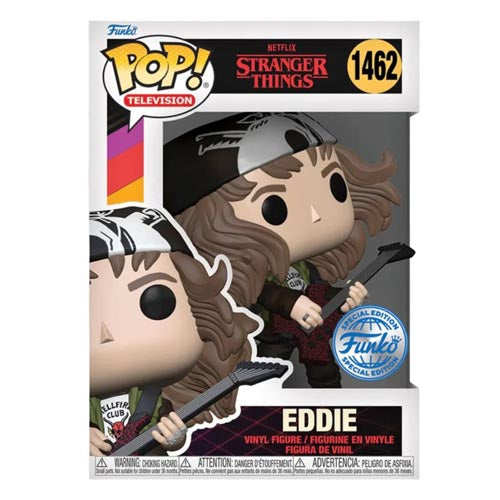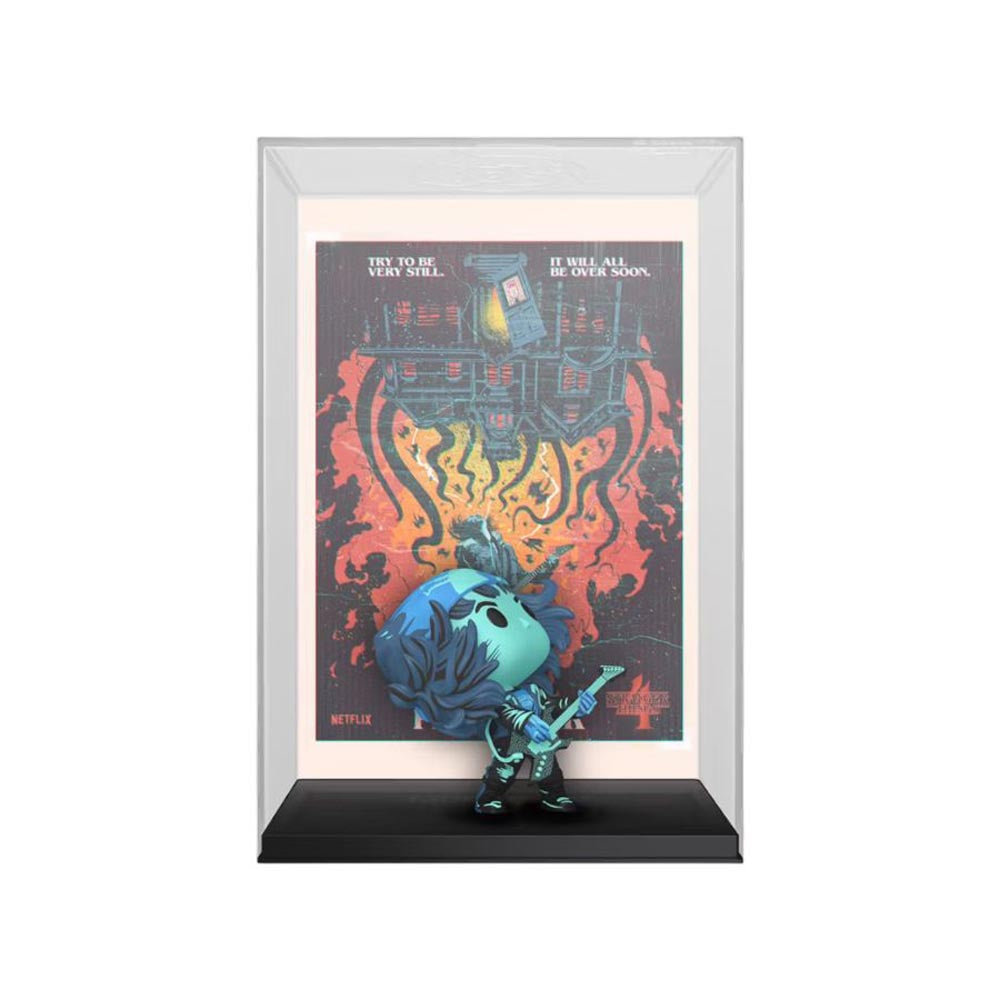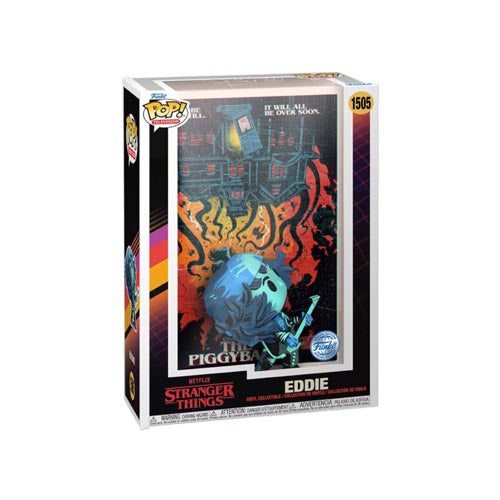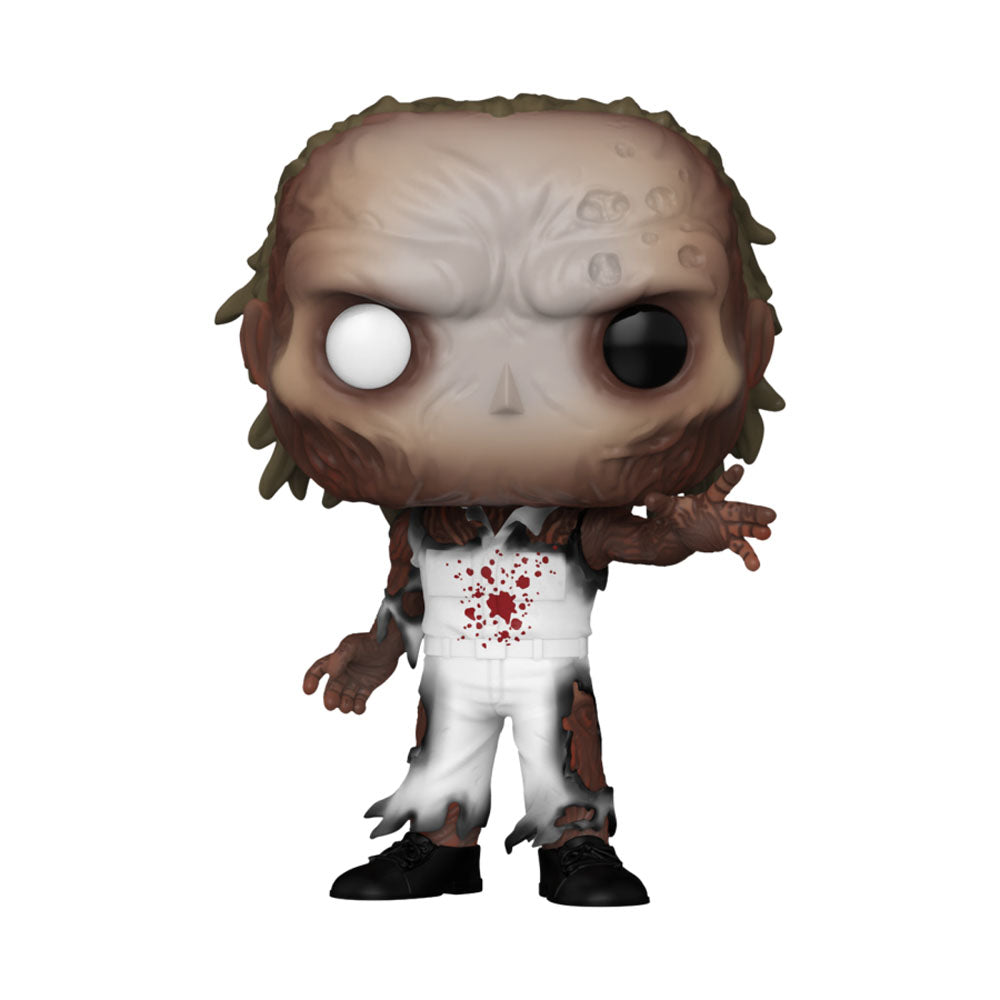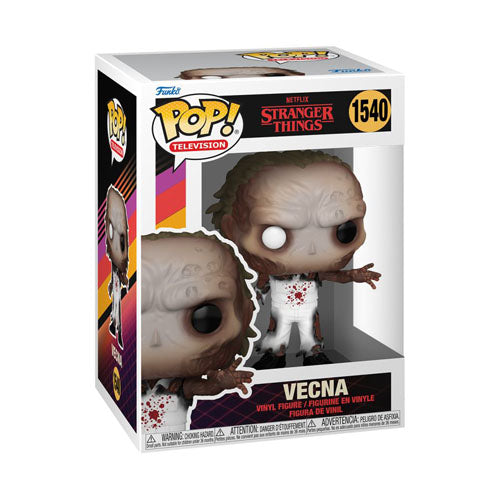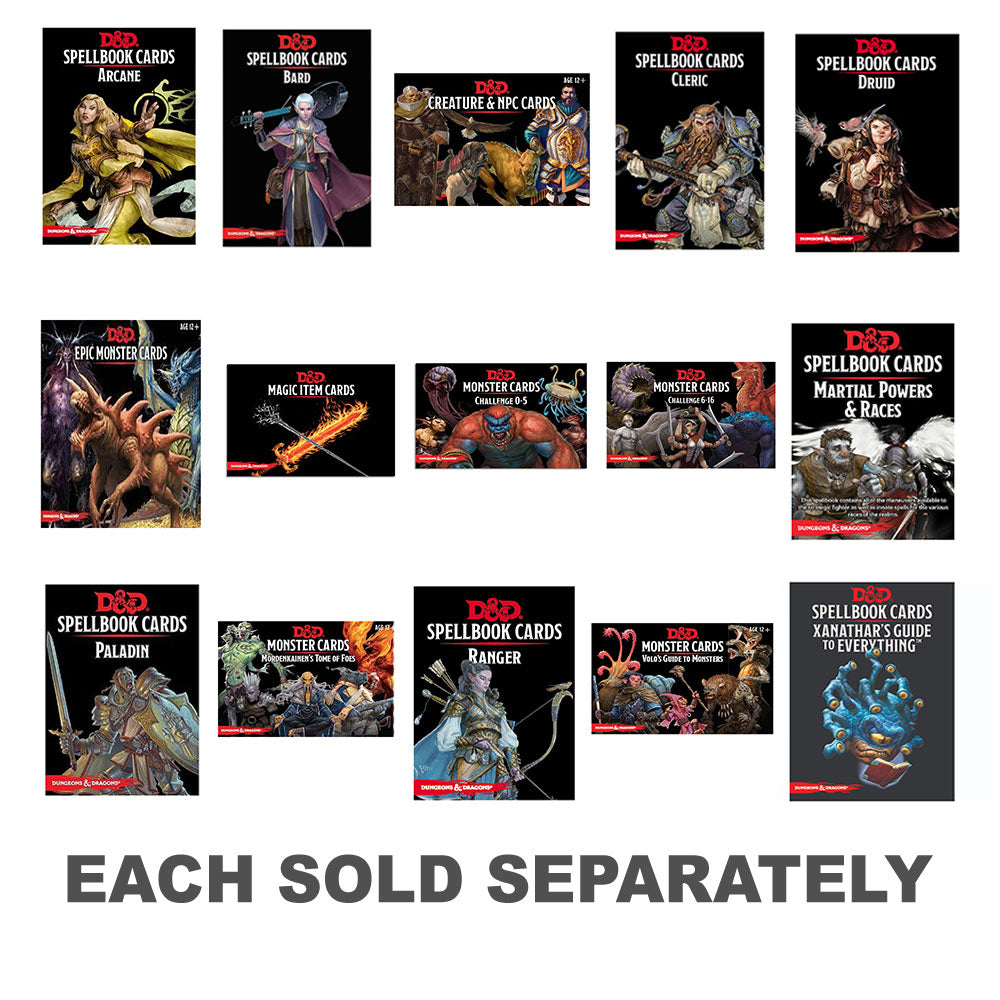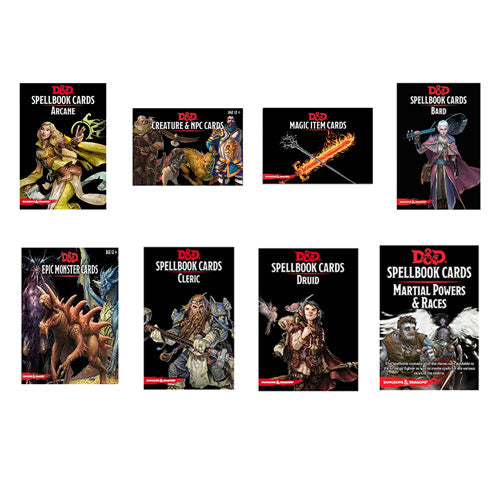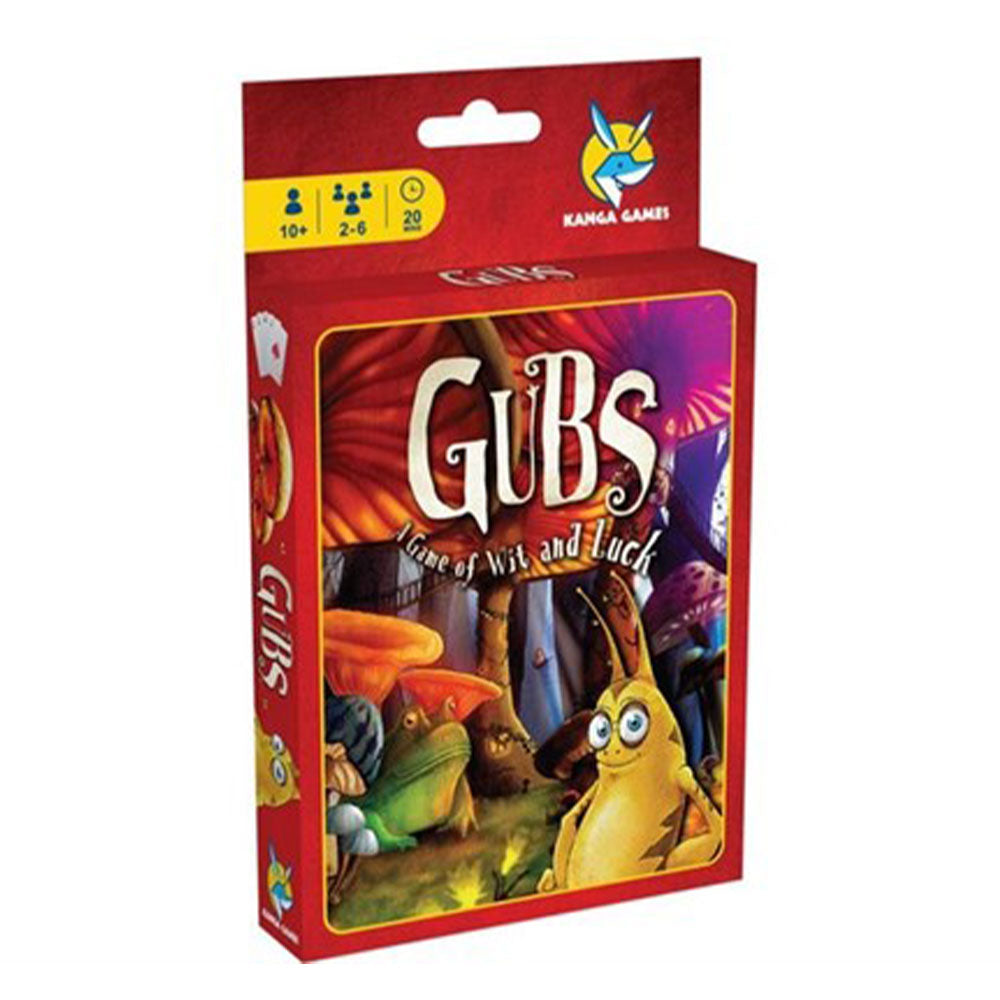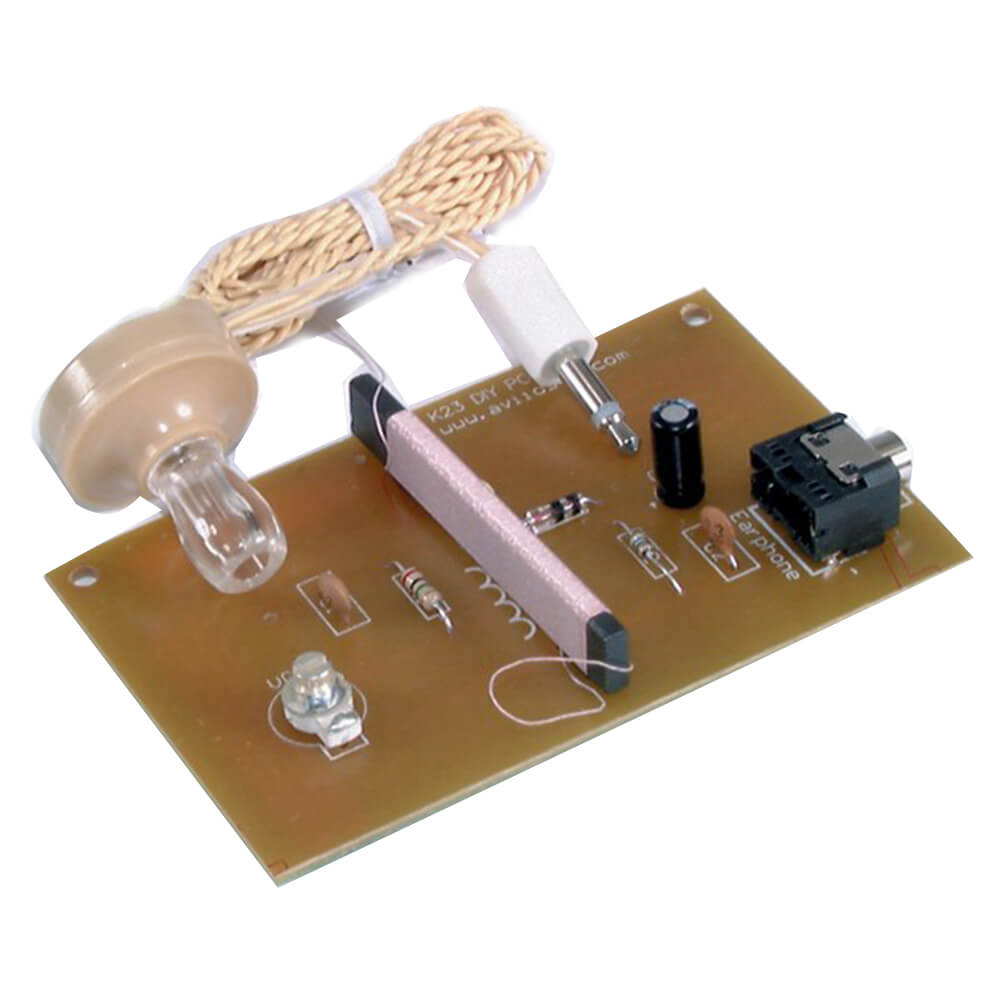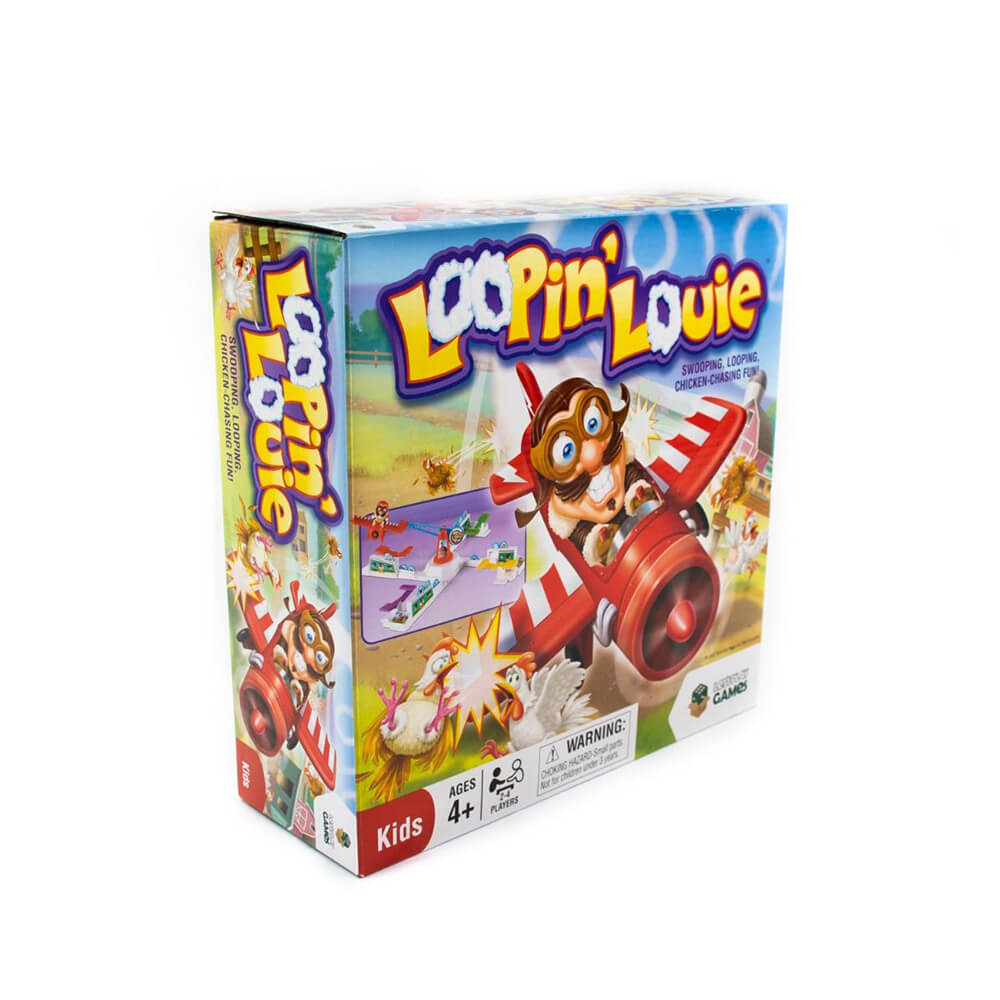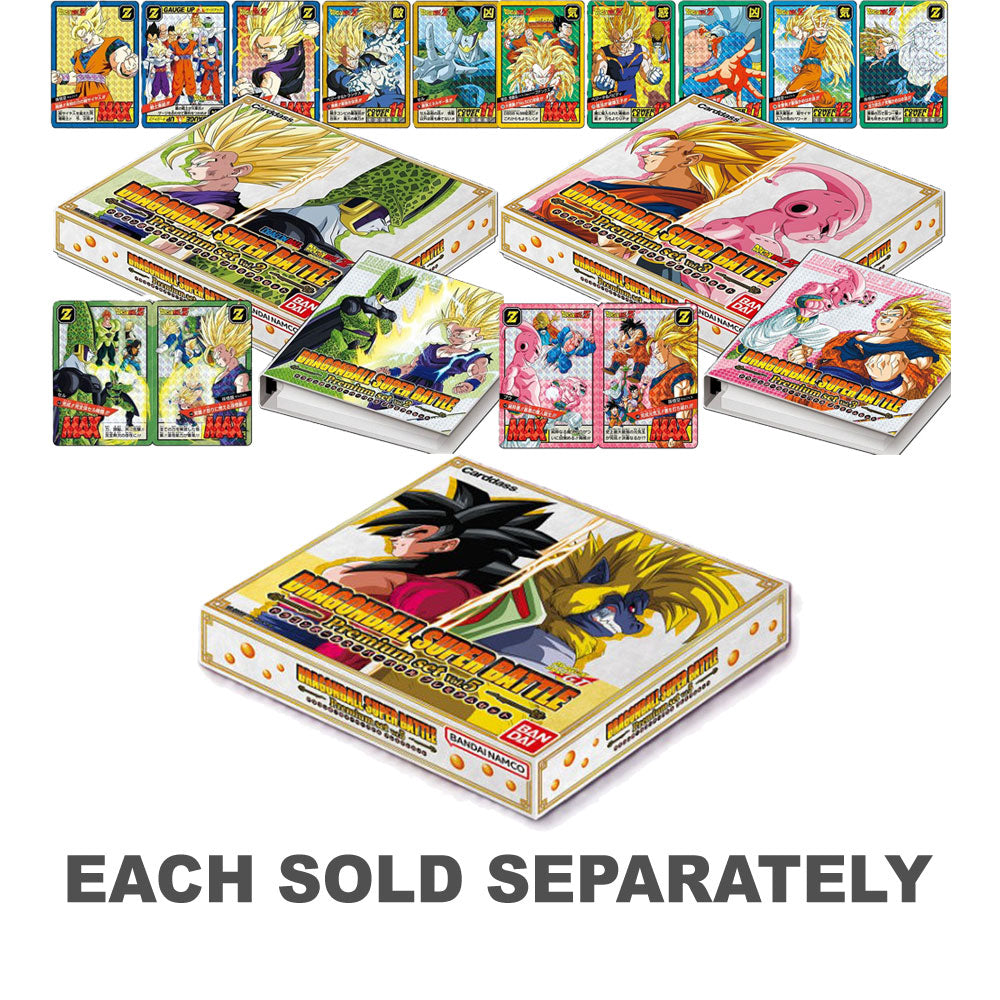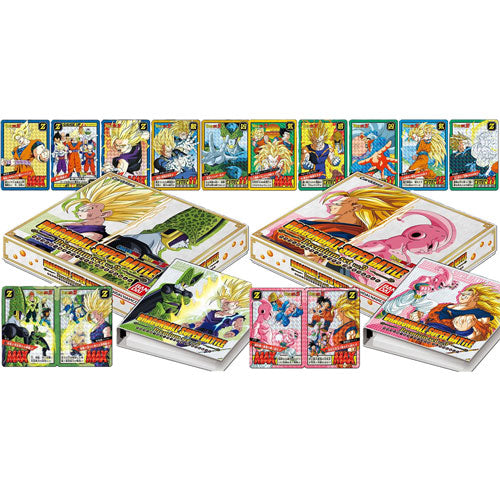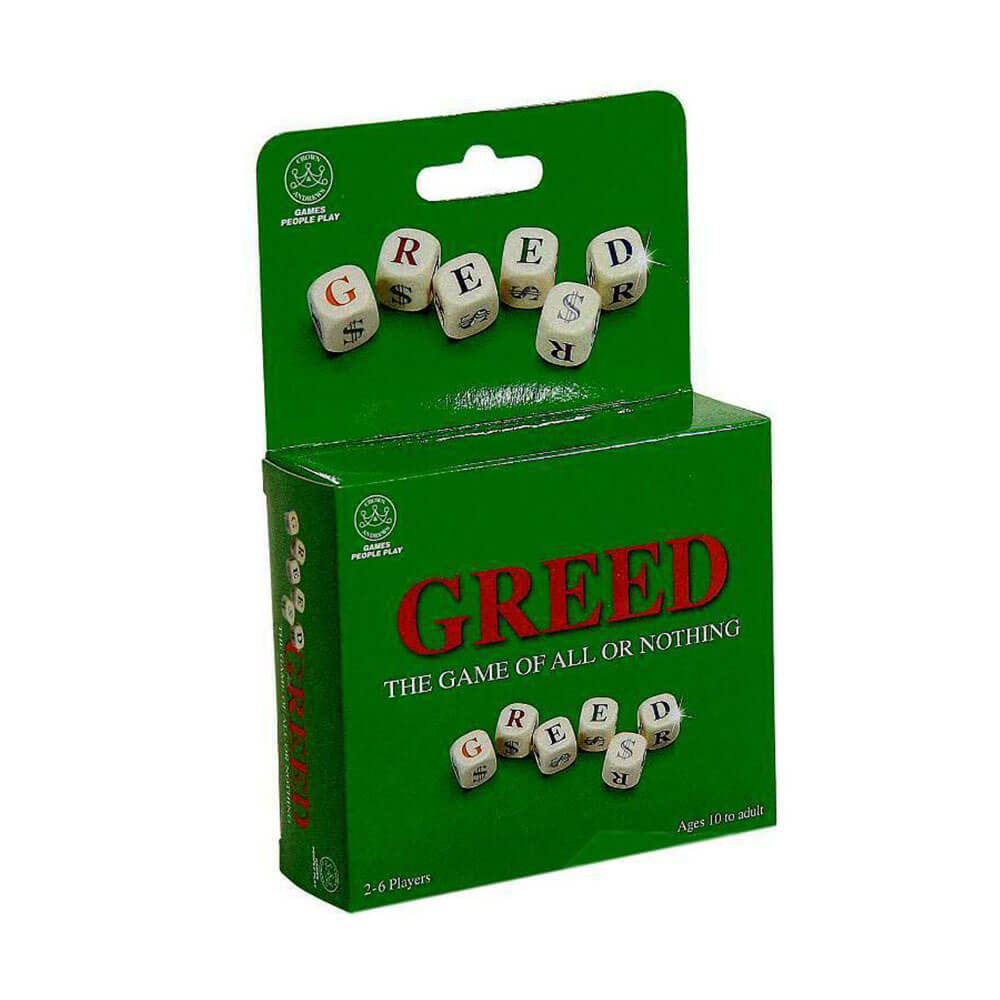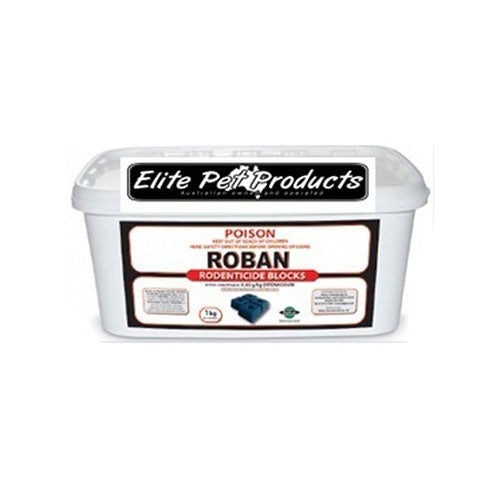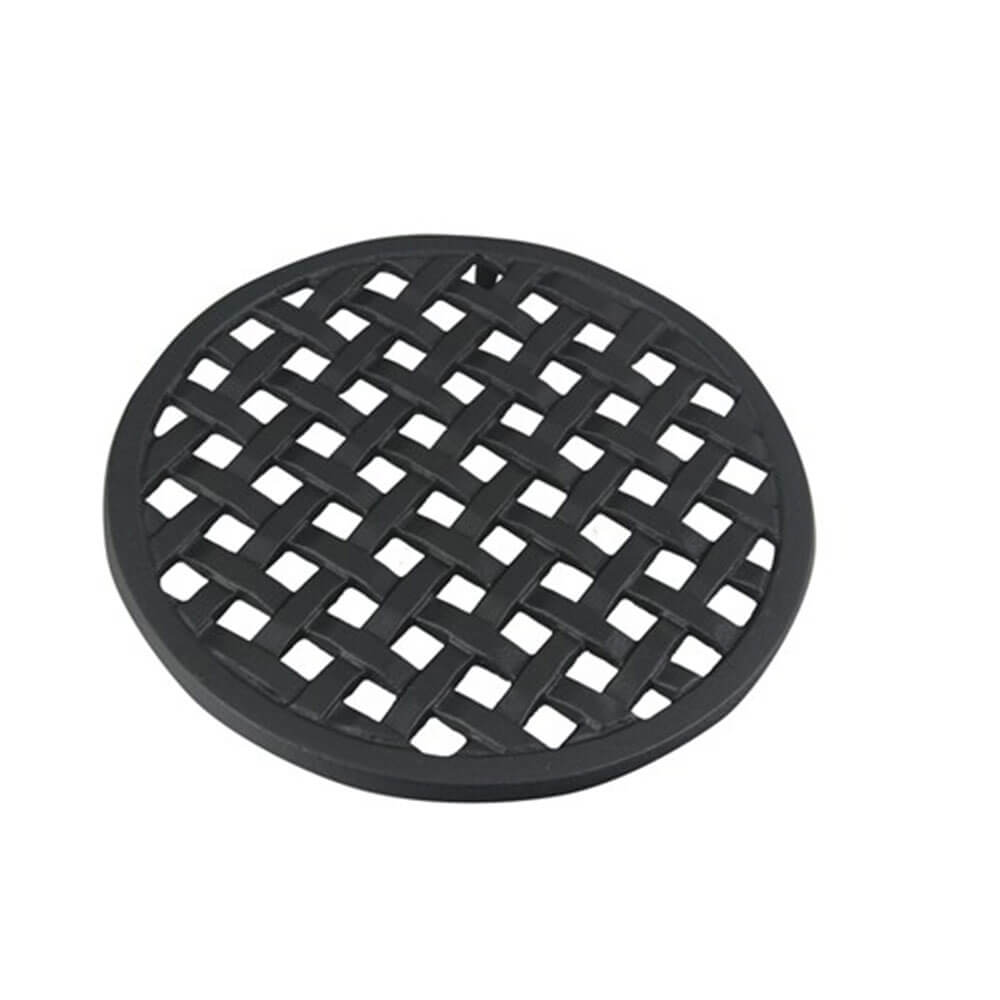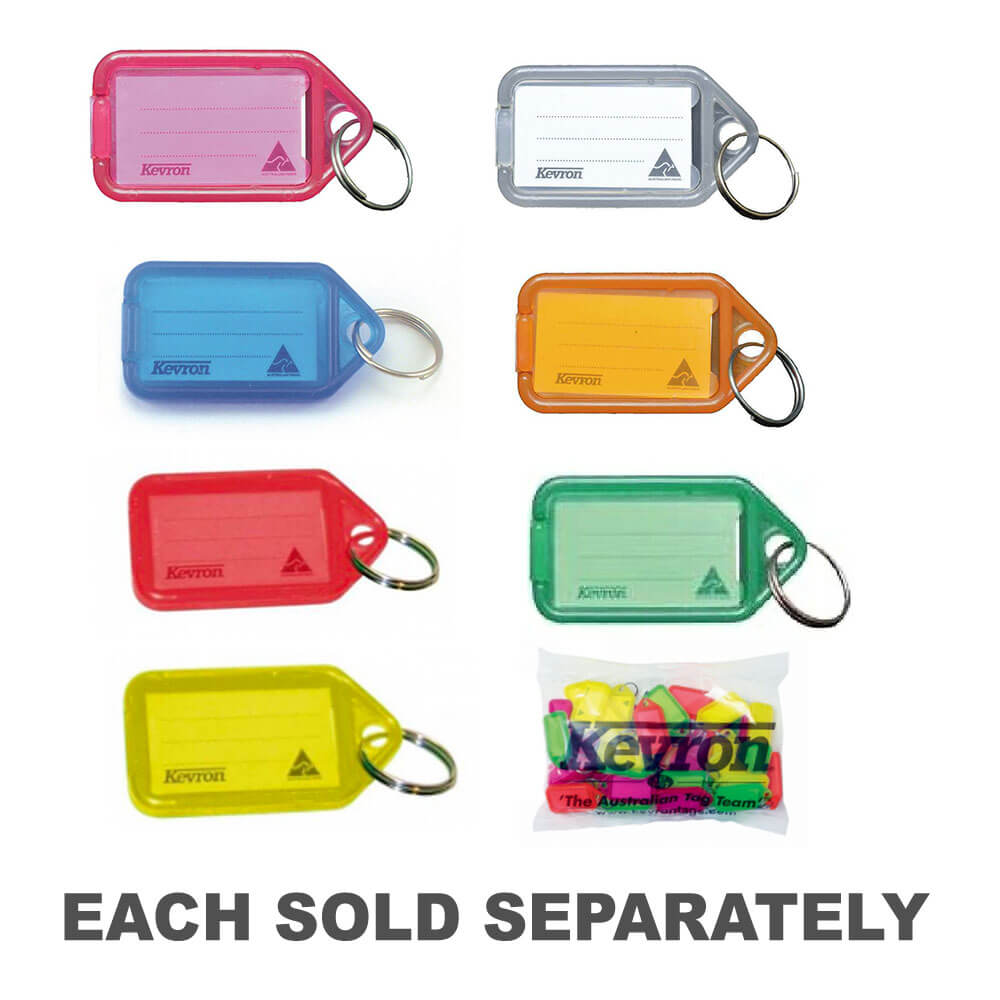Payment & Security
Your payment information is processed securely. We do not store credit card details nor have access to your credit card information.
Description
This is by far the easiest way to make Printed Circuit Boards from CAD software or magazine PCB layout artwork.
You simply make the PCB image by putting a Press 'n' Peel sheet of transfer film in the paper tray of a photocopier or Laser Printer (The sheet size is almost the same as the A4 paper tray). You then print or copy the PCB track image onto the film. Using a domestic clothes iron you press the image onto a precleaned piece of copper clad PCB. The image transfers to the copper and the image will not etch away. Ammonium Persulphate or Ferric Chloride are both OK.
Product Specifications
- You get 5 sheets of 215 x 280mm transfer film in each pack.
- Full instructions supplied.
- 4 Easy steps
- 1. Print or Copy
- 2. Iron on
- 3. Peel off
- 4. Etch
| Length : 30 cm | Width : 23.1 cm |
| Height : 0.1 cm |
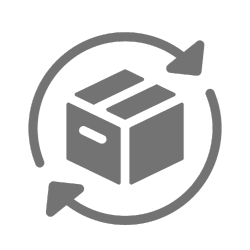
Easy Returns
Free 365 Day Warranty
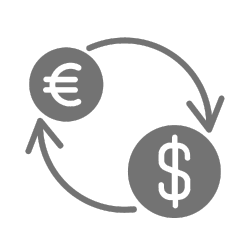
Shop & Pay in your currency
Now shipping to 40+ countries
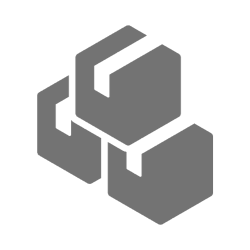
100,000+ Products
Amazing Brands. All Gift Occasions.
Related Products
Top Selling Items
Trending Products